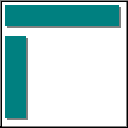 BANCO EL Edition
BANCO EL Edition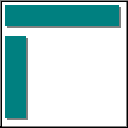 BANCO EL Edition
BANCO EL Edition
Issuing quotes and preparing contracts has never been easier. BANCO is a sophisticated software package that enables you to prepare and cost quotations in seconds. Changes can be made at any time with the program automatically recalculating taxes, gratuities, totals and costs as you go.
You only have to enter information once. The system will automatically save it and propagate it to all relevant areas. Add a new event and it appears on the Event Calendar, in function summaries, in the event list, in the client's pending order list, in the anticipated sales summary, and the items ordered for the event immediately show up on work orders and product requirements reports.
The EL Edition is only available in a single user version. Sites that require multi-user, room book, or recipe costing capabilities should use the GP Edition, the Feature Comparison details the differences between these editions. See Hardware Requirements for details on the computer equipment required to run BANCO.
Contracts
Once the quote is accepted a simple operation turns it into a contract ready for printing and client signatures. You can also create contracts directly - without preparing an initial quotation. Contracts are easily modified and when you change expected guest counts the software automatically recalculates order quantities, taxes, and gratuities.
You can record as much information as you want for each event, right down to linen color selection and table setting requirements. This information can include comments to be printed on the quote or contract and special notes that should only appear on staff work orders.
To facilitate the rapid preparation of quotes and contracts you can create templates (boiler-plates) of standard packages. Contracts can also draw items from a "catalog". Unique items and comments can be directly typed into a contract.
Deposits
Any number of deposits can be recorded for an event. The software tracks deposits by event and, if you are using the BANCO accounts receivable, applies them to the appropriate invoices. The on-screen contract display includes a list of deposits, the deposit total and the balance owing.
Event Calendar
The Event Calendar display gives you on-line instant access to all events. You can also use this display to create new events and view detailed client information.
Clients
Extensive client information and history is maintained by BANCO. In addition to name and address information you can record any number of phone numbers, fax numbers, e-mail addresses, and web page address for each client. A number of fields are available for categorizing clients including source, type, and category. The on-screen client display gives you complete access to all client related data including account history, sales history, and full details of any event booked by the client.
You can make notes about contacts with clients. They are automatically organized by date. There is also space in the client record to store extensive general comments.
Mailing list functions allow you to create and update any number of mailing lists based on client and event data. Preparing a mailing to all clients that booked Christmas parties with you last year is just a few minutes work. As is the preparation of any mailing targeted to a particular type of client or prospect.
History
Complete details of all events can be stored indefinitely. You can create new quotes and contracts based on past events by copying the event and then making any required changes. When you copy an event the software can automatically update pricing based on your current price list. Detailed history can also be used to produce product preference and profitability reports.
When you cancel a quote or void a contract the software asks for a cancellation code and solicits an explanation for the action. You can use this information to analyze lost business patterns.
Event Bars
If you have to manage event bar inventories and do host bar billing the Event Bar functions can save hours of labor. Create any number of event bars per event. Print the inventory work sheets and have staff record additions and closing quantities. Enter this information into the system and BANCO can immediately produce bar consumption and costing reports. No need to have beverage staff calculating consumption in the early morning hours. Bar costs can be included with other event costs and, for host billed bars, the software can automatically generate the appropriate lines for invoicing.
Accounts Receivable
BANCO includes an integrated accounts receivable module. Invoices, deposits, and sales credits are automatically placed in the receivables batch. The on-screen client display includes a detailed A/R account listing as well as last invoice, payment, and statement dates.
You can generate an Aged Receivables report at any time with site defined aging periods. Client account statements can also be printed at any time.
A unique feature of the software is its Change In Accounts Receivable report. This report provides all of the information necessary for posting BANCO business into a General Ledger. This includes, for any specified period, the sales by sales category, receipts by payment method, change in A/R, and change in Deposit Liability.
Reports And Other Printouts
You can customize and re-design any report printed by the software. You can also create new reports from scratch or based on the ones supplied with the system. The BANCO report designer can use any Windows printer and supports all Windows fonts, color, and several graphics formats (BMP, GIF, and JPEG). If you have a scanned image of your letterhead or signatures, you can include them on your quotes and contracts.
Standard reports include: several quote and contract layouts, invoice, invoice register, function summaries, delivery report, product requirements summary, product requirements detail, client names & addresses, client phone book, detailed client information, anticipated sales summary, event bar inventory work sheet, event bar posting summary, event bar inventory requirements, several sales & costs reports, aged accounts receivable, a/r client statements, and change in a/r position.
BANCO's reporting functions allow you to preview reports on-screen, print to any system printer, and print to files in a number of different formats, including RTF, Lotus 123, Excel, Text, HTML, CSS2, BMP, and JPEG. You can also use reports to generate comma or tab separated text files which are commonly used to import data into accounting and database programs and for mail merge data files by word processors.
© 2018 Roberts Browne Limited. All rights reserved world wide.